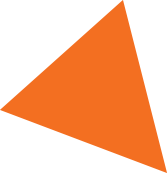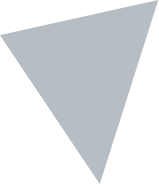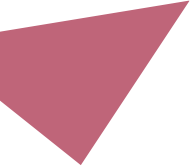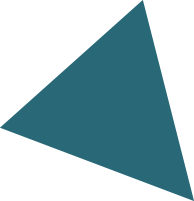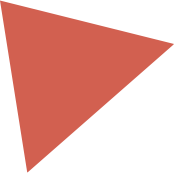I’m often asked, how to complete a LinkedIn profile. In my previous blog, ‘How to use LinkedIn to grow your business‘, I talked about the perfect profile, looking at your target audience and building trust. In this blog, we’ll be looking at delivering an eye catching professional headline together with the right level of detail you need for your perfect profile. Previously, we’ve talked about the importance of having an ‘appropriate’ profile photograph. Looking beyond the picture itself – we now need to look at how to complete the rest of your profile?
I approach this using the research, what we’ve learned, everything we’ve discovered in the years we’ve been using LinkedIn, building business on LinkedIn and through the training that we’ve delivered.
The professional headline
For me the number one thing that people need to get right is the professional headline – that description of what you actually do. It’s the bit below your name where LinkedIn asks you for a professional headline. A lot of people (and it’s changing slightly now) do have just their job title and the company that they work for. They’re wasting a lot of important space here on LinkedIn because it’s one of the first things that people see beyond your photograph and your name. It’s this professional description – the professional headline.
How do you add value?
What we encourage people to do is think about “how do I add value to my customers and potential customers?”. A lot of people think about sales messages – and we’re great at this. What ‘we’ talk about, is, if you reverse that and explain what the ultimate benefit of dealing with you is, and phrase your headline that way, that becomes more powerful. So, for example, my current headline talks about helping HR Directors, Learning & Development Directors and Sales Directors with licensed sales material. We’re very clear about how we help people and what we do and that’s what a lot of people fall into the trap of not doing – they have their job title and their job description.
Beyond that, the summary is the next bit on the profile, the interesting thing is, what you see on a PC screen are the first two lines of the summary, so this needs to be impactful. But on a mobile device on the app, you only tend to see the first line. It’s that first line of a summary that needs to be enough to grab my attention because there’s a ‘More’ click-button to see more information. If you haven’t grabbed my attention, if it’s not engaging, if it’s not focussed on me as a potential customer, I’ll just skip past that.
The level of detail
LinkedIn tells us: the viewing of individual profiles is the number one activity on LinkedIn. What happens is, a lot of profiles are barren in terms of the level of detail. I’ve met some folks who’ve done some brilliant things, let’s say for a charity, a not-for-profit board or whatever it might be. They’ve simply not bothered filling this information in. So, what we encourage people to do, is go through every single stage of LinkedIn and fill in lots of detail. Tell me how you help me, tell me how you added value to those around you in the positions that you previously held. People often ask, “how far should I go back?” In our experience: the more information and detail you can supply helps demonstrate credibility, reliability and starts to build that trust. We know in terms of the Charles H Green trust equation, they’re core aspects.
In terms of the other things you need (to really get in there) is to have things like; the projects you’ve been involved with, any books that you might have published, any certifications, any professional organisations you’re part of. Do you want your university, college or school education on there? It’s how much you want to share. What’s fascinating is, many people just think well I’ll just skim over those later pieces and not worry about it. We’ve had some great connections spill out of the fact that we share some of our university education on there and I know we’ve had some interaction with universities based on that.
Are your contact details correct?
But it’s the little details that tend to be picked up. Even down to, a lot of people don’t realise that they tend to be sharing a personal email address – not a company email address, and it’s not always the most professional and up-to-date. A lot of people in their contact details are still showing previous jobs and previous employers’ websites or they might be displaying a personal mobile number that they’re not aware of. Really go over the profile with a fine-tooth comb, I’m not a detail person, but lots of people who view my profile may well be.
So, if I make sure the detail is bang-up-to-date, fully complete and provides a level of detail that everybody wants – that means I engage a much wider audience.
In my next blog, ‘How to use ‘advanced search’ on LinkedIn’, I’ll help you get the best from this powerful tool.
You may also find this resource material very useful too:
How to build your perfect LinkedIn profile
I’m Nevil Tynemouth, author of ‘Sales Success on LinkedIn’.
Image courtesy of Pixabay